My Work / ToolSet - Color Picker
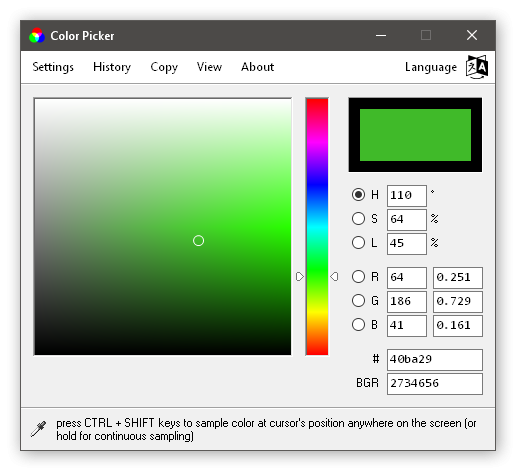
About the app
For when you need an external color mixer, and the ability to sample color from the screen. This app is very handy for web development and testing.
Supported Color Formats
- HSL
- HSV/HSB
- RGB Integer (8-bit per channel)
- RGB Float (each channel between 0 and 1)
- Hexadecimal
- Integer (with Little Endian byte order)
Each of the main color modes (RGB, HSL and HSV/HSB) feature 3 channels, which are visualized on the square field (2D) and the vertical slider (1D). The radio buttons next to each channel can set which one to show on the vertical slider.
View Menu
Switch between HSL and HSV/HSB modes, as only one can be active at a time. You can also hide any unwanted color formats.
Color Sampling From Screen
To sample a color from the screen, press (or hold) the Shift + Ctrl keys. You can set the sample size from the Settings menu, this will calculate an average color from a larger area if set to greater than 1 pixel. From here you can also completely disable the sampling function. Note, that the sampling might not work on certain hardware accelerated content, like video players or 3D applications, and will only get black color.
Copy Menu
You can copy multiple channels of a color at once using this feature. There are a few formats by default for use in OpenGL, or CSS, but you can also add your own formats using any of the available color modes and their channels.
E.g: This is the format string for the HSL color code for LESS CSS: hsl({hsl.H}, {hsl.S}%, {hsl.L}%), for the color yellow this will translate to: hsl(60, 100%, 50%)
History Menu
Revert back to any of your last 12 colors.
Settings Menu
Here you can change the border around the color sample on the top right to be either black, white, or any color currently selected.
- Windows 7 / 8 / 10
- Microsoft .NET Framework 4.7
Planned features:
- Make sampling hotkeys re-programmable
2.8
- Fixed color sampling on scaled displays.
2.7
- Added option to change color sampling size from 1px through 31x31 pixels. Result will be a gauss average.
- Window position is remembered between sessions.
- Fixed "lightness" label in the Edit Formats menu.
- Updated German localization.
v2.6
- Added installer, so shortcuts can be added automatically to Start Menu and Desktop.
- Added checks to prevent running multiple instances of the app.
- Default color is now red again.
- Integer field is hidden by default.
- Changed AppData folder name to match default installation folder name. (Your previous settings will be reset.)
v2.5
- Added support for HSL and made it default.
- Added View menu to switch between HSL and HSV modes, and also to be able to hide Hex and Integer fields.
- Changed internal color format to HSL, so all your color history will be deleted upon starting this version.
- Added HSL copy option for CSS (requires deletion of config files).
- Added error handling for update check.
- Dropped code obfuscation.
- Discontinued German localization.
v2.4
- Added support for 3 digit hexadecimal numbers like in CSS.
- Text in input fields autoselected on focus.
- Input field value check added for pasting (both for Ctrl+V and context menu paste).
- Input fields no longer switch to zero when empty.
- Restored Ctrl+A on input fields.
- Can paste hexadecimal number starting with # prefix.
- Added "#{hex}" to default copy formats.
- Made 'Always on top' on by default.
- Removed flags from the languages because flags stand for nations, not language.
- Major refactor on the code.
v2.3
- Added editor for copy formats.
- Added double precision floating point copy template as default.
- Changed Lucida Console to Consolas. (Consolas is part of Windows since Vista)
- Added hotkeys for the settings menu items.
- Now using the new Web API for version checking.
- New icon.
v2.2
- Added color history.
- Fixed crash when input field is empty and user tries to increment or decrement using the arrow keys.
- Color sampling now disabled in minimized state.
- Color sampling now binded to Shift + Ctrl keys.
- Color sampling can be switched off.
2.1
- Vertical bar displayed wrong color in Brightness and Value mode.
- Fixed tab index.
2.0
- Completely rewritten in C# with Microsoft .NET Framework 4.0.
- "Render quality" option is dropped due to highly optimized rendering.
- Using the new Common Interface class for common stuff like language setting, version check.
- Added 0.0 to 1.0 float RGB input/output.
- Added copy to clipboard options for copying RGB values in one go, preformatted as input values for functions or arrays.
- Added border around the sample color, with changeable color.
- Added option for the window to always appear on top.
- Color sampling no longer lag.
1.3
- Changed the font of the title and updated the VB logo.
- Language and website buttons now have rollover effect.
v1.2
- Memory-leak fixed when sampling color from the screen, and also a slight performance improvement as a result.
Download


