My Work / ToolSet - Magnifier
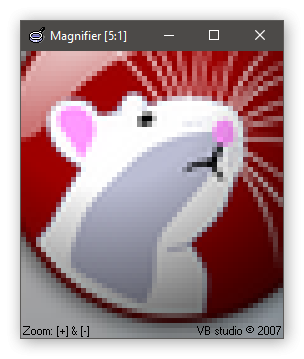
About the app
A magnifier, similar to the that comes with Windows, but different: the image won’t get blurred when enlarged, and this is the point. You can examine your design works on a pixel level.
I found this app useful in the following scenarios:
- Inspecting vector graphics on a specific size at pixel level.
- Also for inspecting small graphic elements in cases where zooming is not available.
- Making some browser games more enjoyable, where the resolution is too small. Just put the game on the side of the screen, fill the remaining space with the magnifier, hover the mouse over the game and we got an enlarged version. Of course it will only work if the game can be played without mouse.
When the app starts, it remembers the last windows size, position and zoom.
To zoom in or out, use the mouse wheel or the + and - keys on the numpad.
Additional menu can be accessed by right-clicking on the window.
System requirements
- Windows XP / Vista / 7 / 8 / 10
1.2
- Fixed crash when minimizing window.
Languages:English, Hungarian
Platform:Windows
Version:1.2
Last updated:18 September 2016
Published:20 May 2012
Download
Platform: Windows (32-bit)
Windows (32-bit)
File size:52.0 kB
MD5 hash: 3e73bc9c0c6d79126bb4b42a9f1e49c2
Older versions
